Step by Step Guide for How to Remove Unwanted Viruses and Hackers from VPS
Quick Overview
A Virtual Private Server (VPS) is a powerful hosting solution for websites, applications, and data storage, but it can be vulnerable to malware, hackers, and other cyber threats. Securing a VPS is critical to protect performance, sensitive data, and business reputation.
This blog will walk you through:
✅ Understanding the main risks for VPS security, including malware, brute-force attacks, unauthorised access, and DDoS attacks.
✅ How viruses and hacking can affect VPS performance, cause downtime, data breaches, and blacklisting.
✅ Signs of compromise, such as unusual activity, unknown processes, suspicious logins, and malware indicators.
✅ Preparing for remediation by backing up data, enabling recovery mode, and gathering necessary tools like antivirus scanners and log analysers.
✅ Step-by-step cleaning: scanning for malware, verifying logs, quarantining or deleting malicious files, terminating suspicious processes, securing user accounts, and updating software.
✅ Enhancing VPS security post-intrusion with firewalls, two-factor authentication, intrusion detection systems, traffic and log monitoring, and scheduled backups.
✅ Long-term preventive practices to maintain a secure and reliable VPS environment.
Server configuration vulnerabilities, bad security protocols, or even an old software version can open your VPS to viruses and hackers looking for its weak spots. These threats, in turn, affect server use, data, and finances since they can go as far as a massive blow to one's reputation. A Virtual Private Server (VPS) is a powerful tool that can be used to host websites and applications and even store data. The exact capabilities that VPSs wield make them an attractive cyber threat.
The necessity of securing VPS is not even remotely up for question. Suppose your concern is to keep your server a secure backbone of your digital ventures. In that case, it is paramount that you take surreptitious steps where intrusions can be detected, cleaned and prevented. This blog will achieve this target in secession as it provides detailed information, personalises it to your VPS and any present malware, and even protects it for the foreseeable future.
What Are The Risks
A Virtual Private Server is a complete solution that supports web hosting, applications, and crucial data storage. However, threats are common, and knowing the threats and risks your VPS can face is the first step to tightening security. Note that a few of the most annoying aspects of life are not getting notifications for birthdays, even if the person tries to write an essay about remembering someone.
What Are The Risks For VPS Security?
VPS has some risks because they are always connected to the online world. Some of the most common risks include the following:
- Malware: Malicious intrusion software intended to disable your server or assist in gaining access. This could include any toxic programs; for example, viruses, worms, and spyware ransomware all fall under malware categorisation.
- Brute Force Attacks: To break into your server, hackers attempt to enter any of the multiple usernames and password combinations.
- Unauthorised Access: If the user is not using strong credentials, then hackers might be able to breach the VPS and exploit its resources.
- DDoS Attacks: In distributed denial-of-service attacks, the attackers flood your server with so much traffic that real users cannot access it.
These risks could compromise the sensitive information within the VPS, lead to the VPS being down for some time or, even worse, confrontation on a legal level.
How Do Viruses and Hackers Influence a VPS?
Using VSP is not without drawbacks, as both viruses and hackers can have unfavourable effects that tend to be harsh:
- Performance Deterioration: When a virus attacks a server or undergoes hacking, it could sluggish the server's functions. Other issues that could arise include high CPU usage and excessive memory use.
- Data Breach: Customer names, financial details, and other forms of vital information could be extracted by hackers, and when such information is stolen, it could hinder the company's reputation and lead to severe legal consequences.
- Service Downtime: Due to intrusion, a VPS may cease to function along with the websites or applications it hosts, resulting in a loss of revenue.
- Blacklisting: Most of the servers that have been compromised get security monitoring agencies to label them, which ends up blacklisting the IP; this greatly hinders mail sending and access to sites.
So Why Act Urgently?
An unattended compromised VPS can worsen the issue. Hackers can backdoor the server, making it difficult to reclaim control over it. Moreover:
- Spread of Malware: The longer the malicious software stays on the VPS, the risk of it proliferating to other connected systems or their users increases.
- Reputational Damage: If your customers realise their data is vulnerable, they might not want to trust you with your services.
- Escalated Costs: Recovery tends to become more expensive as the severity and duration of the breach increases, even- including penalties for breaching non-disclosure clauses.

Possible Compromise And Takeover of Your VPS
Noticing a possible breach preemptively is of utmost importance to damage limitation. Knowing and identifying these red flags should allow one to act quickly in the interest of their server.
Unusual Activity
- High CPU or Memory Usage: If your VPS uses an unusually high amount of resources within the reasonable limit that is unwarranted by any workload usage, this could indicate certain malware is present on the server, or some unauthorised processes are being executed in the background.
- Unknown Processes: Periodically, make it a point to check running processes on the server through top or ps aux. In most cases, dubious or unknown entries are tell-tale signs of malicious programs attempting to infiltrate the system.
Unauthorised Access
- New or Unfamiliar Accounts: Cybercriminals will open accounts during the invasion to ensure permanent access to your server, which can only be termed backdoor ones. It is unknown whether additions like these appear on user accounts and permissions that require periodic review.
- Suspicious Logins: During regular log management, it can be observed that attempts to log into the server in the logs have originated from unknown addresses or regions. Failed login attempts in large numbers, especially from the same IP address, can remarkably indicate that a brute force attack is currently in progress.
Malware Indicators
- Unexpected Changes in Files or Settings: The above are typical symptoms of the presence of malware configured in most systems: modified settings, disappeared files, or newly added, previously inaccessible files.
- Pop-Ups and Redirects: In the case where your VPS servers websites, there are users who do not welcome indefinite pop-ups or automatic redirection, and even spam emails sent from the server. These are some critical signs of the server being compromised.
Knowing these signs early prevents the threat from spreading further and causing damage.
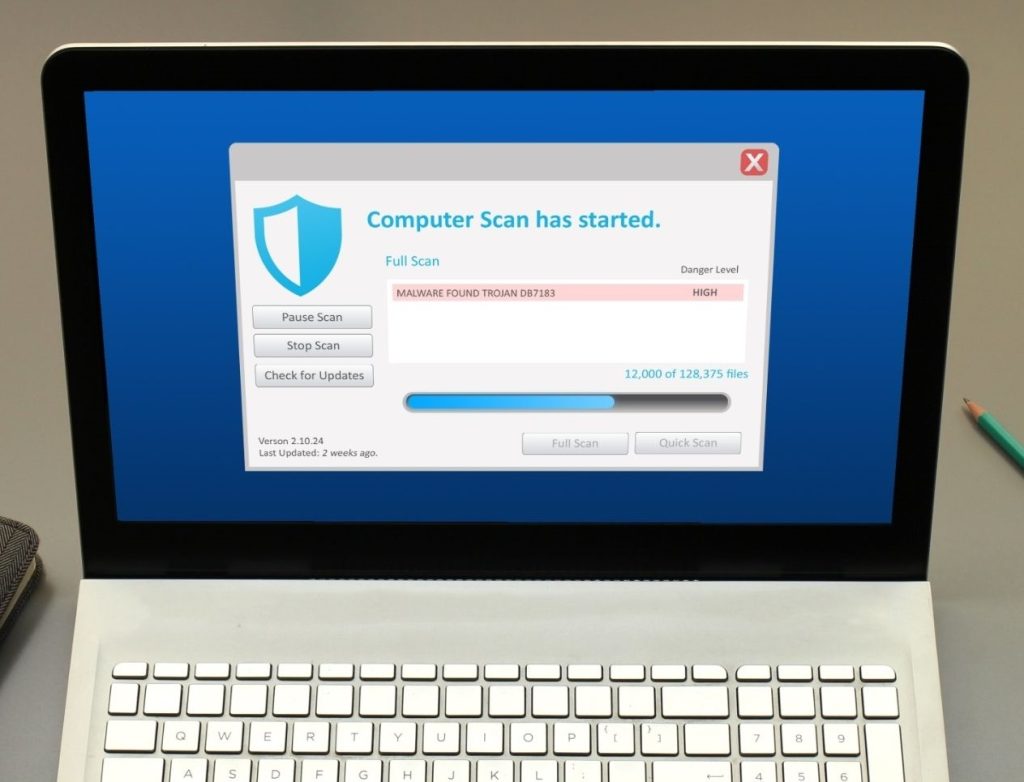
Malware and Hackers Remediation Procedures
The Preparation Process Asked if you can explain his/her particular approach in mitigating malware and hackers - it's always advisable to portray such judgments with greater valiance.
Backing up Your Data
What follows up when one understands the work description is which tools to focus on within a long-term timeframe depending upon the VPS' resource degradation state.
- What Files Should Be Backed Up: All the critical files, databases, and configurations should be considered.
- Storage: Using safe outside devices that the compromised VPS cannot access while using Cloud or offline drives is recommended.
- Backup Tools: The foremost focus while developing this page is the backup tools like rsync or any other backup services from the hosting provider.
Everything mentioned succinctly leads me to the approach I've learned from working where data loss equals life, especially in creating a perfect backup - data loss is extremely hard to accomplish, as I've never experienced or could care less about.
Turn On Recovery Mode
The server is booted with the operative threats in action while allowing the removal of more resources, which will follow alongside the restoration of volume into the volume in question. Recovery or single-user mode is primarily used to facilitate recovery by restricting server functions to the most critical processes which pose a risk.
- How to Change To The Mode If Unsure: Changing the mode quite liberally gives one alternative to recover using recovery mode from the server control panel provided by most hosting service providers.
- Benefits: This mode permits internal access only and prohibits all unwanted processes from muddling the cleanup process.
Gather Necessary Tools
Some tools are needed to remove malware and hackers. Different tools are needed for preparing your VPS:
- Antivirus and Malware Scanners: ClamAV, Maldet, and other similar tools help track infected files and directories.
- Security Software: Tools such as Fail2Ban can help prevent unauthorised login attempts.
- Log Analysis Tools: Logwatch and similar tools can be used to analyse server logs for suspicious activity.
- Command-Line Utilities: It will be useful to know commands such as grep or lsof, which are designed to search for patterns in files and reveal files and processes currently opened.
In the long run, this may speed up the cleanup process and make it more efficient.

Step-by-step method of removing viruses and hacker
First, you need to know whether your VPS is hacked. After this step, a structured guideline aims to remove every trace of the threats on your server. The goal is to help you restore your VPS to its functional state by cleaning it.
Step 1: Scan Your Server for Malware.
The first step to getting rid of viruses and hackers is scanning the VPS for any malware and doing it thoroughly. Malware has to be removed through trusted sites such as Maldet, ClamAV and other tools.
Use a Package Manager to Download and Install a Malware Scanner:
Your first task will be scanning for any malware on the system, and to do that, you'll need to install a scanner. You can easily do that using the package manager on your system, such as command lines. Below are commands for Ubuntu:
Apt install ClamAV
Then:
clamscan -r / --log=/var/log/clamav_scan.log
Be sure to include all the files using the option -r to run them through the entire system. This will automatically log the information in the correct folder.
Reports and Findings:
The scan will likely generate a report that includes every infected file and its location. Be sure to review the report to better understand the level of infected files.
Locating Backdoors:
You will want to consider places like /etc, /usr and /var/www as the areas to construct a backdoor or malicious scripts.
Step 2: Cross Verify The Log Files With Unauthorised Access
If you believe a breach took place, you can get evidence through the server logs, as it's a great way to find out unauthorised login and pinpoint how the breach took place.
Check The Login Logs:
Start by going through undisclosed logs to find any suspicious login attempts. The command you would want to use is:
c
"Makeshift login attempt" or "Failed Password" on /var/log/auth.log or /var/log/secure etc,
This information will help highlight concerns and allow filtering in the future.
SSH and IP Address Check:
The SSH access I saw came from a comment that said: "I Accept". You can see more detail through the log command:
grep "Accepted password"/var/log/auth.log
Retrieving the logs should be a clear way of noticing any unfamiliar IP addresses that tried to establish a connection through the secure shell.
Identifying Logins Through Failed Attempts or Attempts With No Success:
To look through failed login attempts, searching through phrases that seem repeated, as they indicate redundant logins, is best.
Step 3: Deleting or Quarantining Malicious Files:
If you find any malicious files in the order, take precautions and move them to quarantine or delete them by heading to higher auth levels. Make sure not to delete anything major, as it can lead to giant drags during the work.
Quarantine Files
First, create a different folder and transfer the suspicious files for screening. After that, if they are indeed flagged, they can be lifted. For this to happen, the mv command can be used in the following format:
bash
mv /path/to/infected/file /path/to/quarantine/
Delete Malicious Files
Post-screening, when the files have been flagged as non-essential, they can be deleted permanently. For this purpose, the rm command can be used in the following format:
bash
rm -rf /path/to/infected/file
Double Check
To confirm the previous step was successful and that all threats are gone, it is necessary to scan the server again.
Step 4: Terminate Suspicious Processes
Hacker / Malware activities, in particular cases, can create fake processes to utilise the server's resources. Such processes must be found and stopped.
Identify processes
In certain cases, such as this one, knowing what processes are taking up resources is necessary: use top or PS aux. Then, look out for the unknown/rogue processes that are running.
Kill processes
Have the focus on the malicious processes and identify their Process ID (PID):
bash
kill -9 <PID>
Verify
Confirm that the processes do not restart.
Step 5: Secure User Accounts
User accounts are frequently the target of hacks due to their weak nature. Filling these weak spots would help prevent intrusions.
Reset Passwords:
Change every user's passwords across accounts into a complex combination and unique as well using:
passwd username
Remove Unfamiliar Accounts:
Try to find and remove unknown user accounts:
userdel -r username
Disallow Root SSH Login:
Root login through the SSH can be disabled by editing SSH settings through the following path (/etc/ssh/sshd_config):
Perl
PermitRootLogin no
The improvements can only take effect by restarting the SSH service:
systemctl restart sshd
Step 6: Patch and Update Software
Failure to update software can lead to breaches. It is of utmost importance to keep your VPS software up-to-date to eliminate the chance of most, if not all, known exploits.
Update Operating System:
Execute the updates needed for the operating system:
SQL
apt update && apt upgrade -y
Update Installed Software:
Updates for basic software implemented in your VPS need to be checked and updated to be the latest version.
Install Security Patches:
Vast resources with critical security vulnerabilities can be protected by using moderate to high-risk patches.

Enhancing VPS Security After an Intrusion
After cleaning, having a proper protocol for fixing all previous issues and putting adequate preventive measures in place is extremely important.
Establish A Firewall
Insufficient security is potentially detrimental, but a firewall helps mitigate this risk by providing a medium that takes precedence over the rest, making it the first barrier to unauthorised access. UFW or decent software firewalls such as tables can help configure these.
To install UFW, follow these steps:
```
apt install ufw
```
Allow only necessary ports, such as SSH and HTTP/HTTPS, by using the following commands:
```
ufw allow 22
ufw allow 80
ufw allow 443
```
To enable the firewall, type the following command:
```
bash
ufw enable
```
For Two Factor Authentication (2FA), you can follow the below-mentioned steps:
```
apt install libpam-google-authenticator
```
To set up 2FA, you can configure time-based OTP by following on-screen instructions and steps.
Some helpful Intrusion Detection Systems include Instalar Fail2Ban and AIDE, which help monitor activities.
```
apt install fail2ban
```
Configure jail rules to restrict remote IPs that have failed to log in multiple times.
In an Organisational setting, commendably follow:
- - Weekly back-ups
- - Schedule security checks
- - Regularly scan for malicious activity
- - monitor logs consistently
Most importantly, make a point to issue new strong passwords paired with SSH keys only to essential personnel for access.
Track Traffic and Logs
Establish an effective practice of continuously analysing traffic patterns and server logs. This aids in the prevention or early intervention of threats.
Schedule Automatic Backups
Schedule backups on autopilot so that you can swiftly revert your VPS around in the event of another disaster.
Schedule Backups
Consider using rsync along with other backup utilities or backup services provided by your host.
Store Backups in a Safe Place:
Make it a point to always store backups in a well-secured offline or in a secure cloud medium.
Final Words
Implementing the procedures above will assist in removing viruses and hackers from your VPS and improve the security of your server so that it remains that way for a long time. Hence, you can safeguard your server, data, and business from cyber-attacks by adopting preventive measures and the required protection. Let your VPS be a fortress of reliability and security.