Adobe Premiere Pro
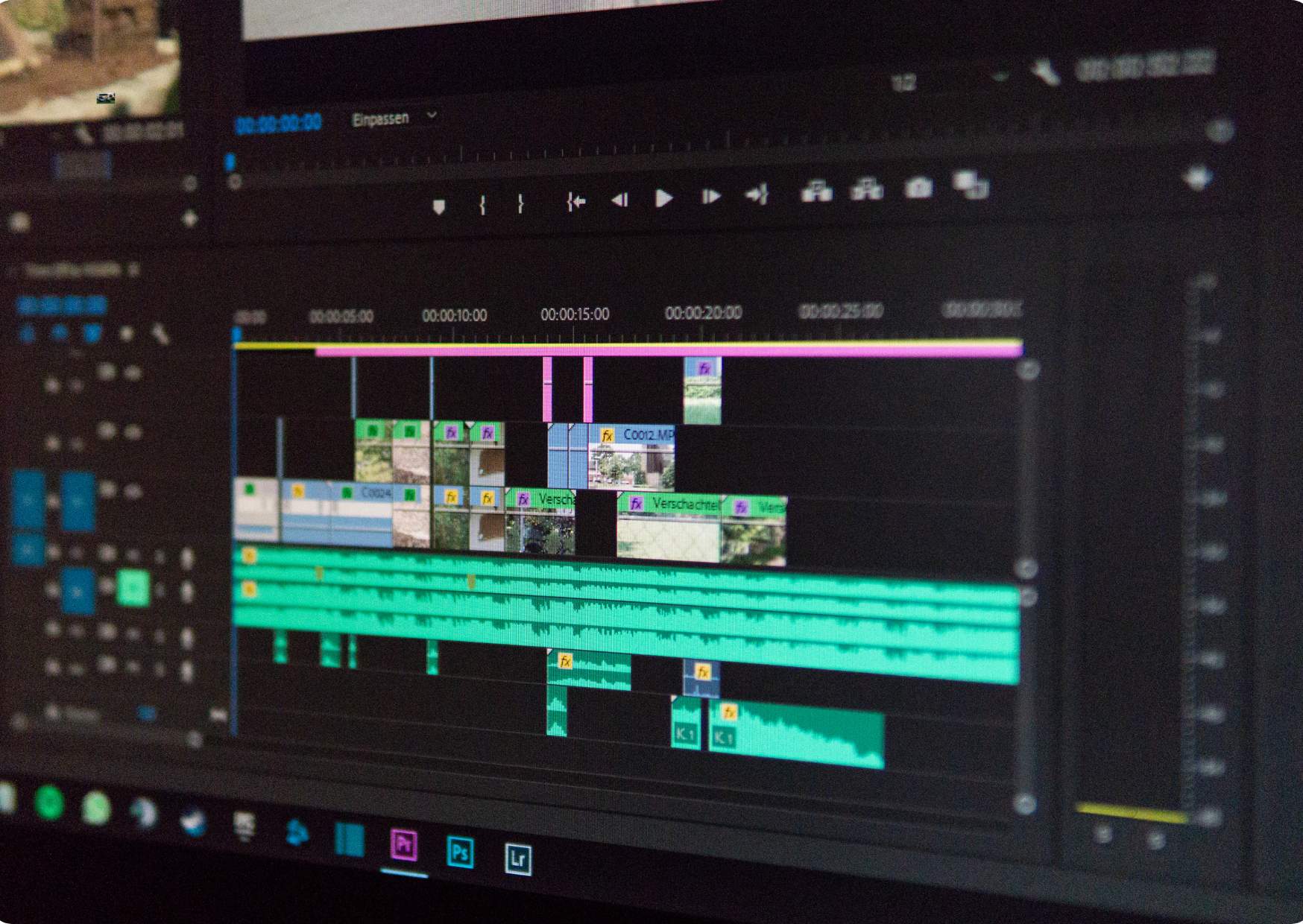
- Lifetime Access
- Last Update: May 27, 2024
Looking to purchase at bulk for your team?
Please contact us with your team size and desired course titles at business@competehigh.co.uk
Welcome to Training Facility!
Are you ready to master the art of video editing? Look no further than our comprehensive course: Adobe Premiere Pro. Whether you’re a beginner eager to dive into the world of video editing or an experienced professional looking to enhance your skills, this course is designed to cater to your needs. At Training Facility, we’re committed to providing top-notch education that empowers individuals to unleash their creative potential.
Essentials of Course
Our Adobe Premiere Pro course covers everything you need to know to become proficient in this industry-standard video editing software. From the basics of navigating the interface to advanced editing techniques, we’ve got you covered. You’ll learn how to import, organize, and edit your footage with precision, as well as how to add effects, transitions, and audio to create professional-quality videos.
Why Course Matters
In today’s digital age, video content has become more important than ever. Whether you’re creating content for social media, marketing campaigns, or personal projects, having strong video editing skills can set you apart from the competition. With Adobe Premiere Pro, you’ll have the power to bring your vision to life and captivate your audience with engaging visuals.
What You’ll Learn
Throughout this course, you’ll gain hands-on experience with Adobe Premiere Pro as you work through practical exercises and real-world projects. Topics covered include:
- Understanding the Premiere Pro interface
- Importing and organizing media files
- Basic and advanced editing techniques
- Adding effects, transitions, and titles
- Working with audio
- Color correction and grading
- Exporting your finished projects
By the end of the course, you’ll have the skills and confidence to tackle any video editing project with ease.
Who Should Take This Course
Our Adobe Premiere Pro course is perfect for anyone looking to enhance their video editing skills. Whether you’re a complete beginner or an experienced editor looking to expand your knowledge, this course is for you. It’s also ideal for content creators, marketers, filmmakers, and anyone else who wants to create professional-quality videos.
Benefits of Taking This Course
Enrolling in our Adobe Premiere Pro course offers a multitude of benefits:
- Professional Development: Gain valuable skills that can enhance your career prospects and open up new opportunities in the fields of media, marketing, and entertainment.
- Creative Freedom: Unlock your creative potential and bring your ideas to life with powerful video editing tools and techniques.
- Increased Productivity: Learn how to work more efficiently and effectively in Adobe Premiere Pro, saving time and effort on your video editing projects.
- Industry Recognition: Adobe Premiere Pro is widely used in the film and television industry, making it a valuable skill to have on your resume.
- Lifetime Access: Once you enroll in the course, you’ll have lifetime access to the course materials, allowing you to revisit lessons and refresh your skills whenever needed.
Enroll Today
Don’t miss out on the opportunity to master Adobe Premiere Pro and take your video editing skills to the next level. Enroll in our course today and start creating professional-quality videos that wow your audience. With expert instruction, hands-on exercises, and lifetime access to course materials, you’ll have everything you need to succeed. Join us at Training Facility and unleash your creativity with Adobe Premiere Pro!
- CPD International Quality Accredited
- Meets UK & EU legal requirements
- Instant e-certificate and eligibility of ordering hardcopy
- Developed by Industry Experts
- Learn anytime from anywhere
- Use any internet-connected device
- 24/7 Live Support
- Discounts on bulk purchases
Course Curriculum
Module 1 Introduction to Adobe Premiere Pro
-
Introduction to Adobe Premiere Pro
00:00
Module 2 Workspace and Workflow
-
Workspace and Workflow
00:00
Module 3 Importing Footage
-
Importing Footage
00:00
Module 4 Managing Assets
-
Managing Assets
00:00
Module 5 Editing Sequence and Clips
-
Editing Sequence and Clips
00:00
Module 6 Editing Audio
-
Editing Audio
00:00
Module 7 Titling and The Titler
-
Titling and The Titler
00:00
Module 8 Effects and Transitions
-
Effects and Transitions
00:00
Module 9 Animation and Keyframes
-
Animation and Keyframes
00:00
Module 10 Exporting
-
Exporting
00:00
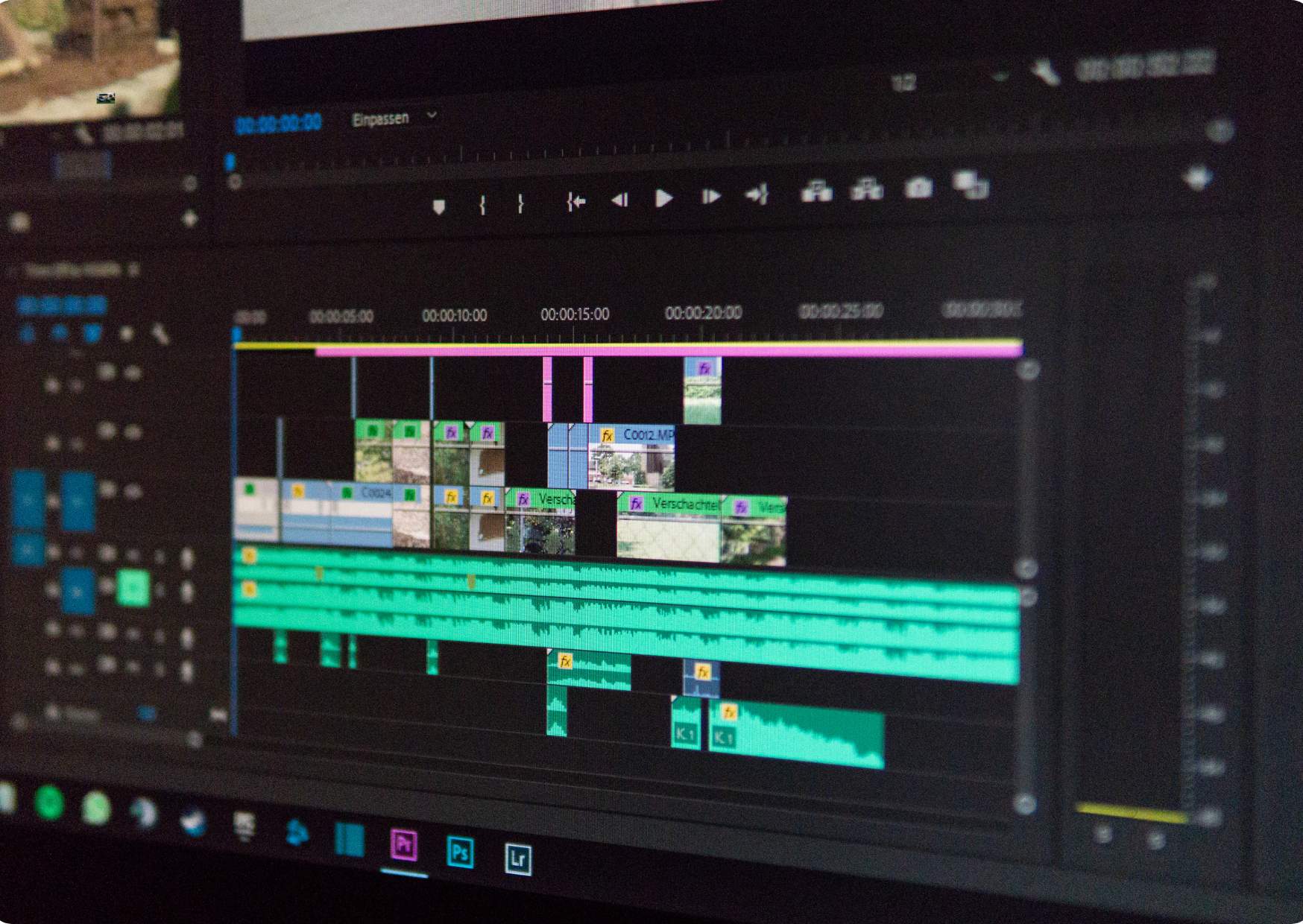
- Lifetime Access
- Last Update: May 27, 2024
Looking to purchase at bulk for your team?
Please contact us with your team size and desired course titles at business@competehigh.co.uk
The Course is Accredited

